I have both a desktop and a laptop that I work on and use Git Extensions. Every so often I create a branch on one machine, commit it and then push it to my remote origin. My problem is that when I boot up my other machine, I can never remember how to see that new branch on the origin in order to pull it down and continue working on it. So mainly for my benefit, here are two different ways to do it:
- Open up a git bash and type ‘git fetch’ or…
- Click on Remotes->manage remote repositories, click on the Default Pull Behaviour tab, click Update all remote branch
Its a little bit hidden away in the Git Extension UI, so thats probably why I have so much of a problem finding it.

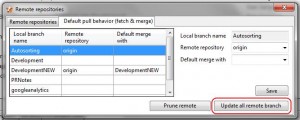
Thank you! I have the same situation as you and your solution is exactly what I was looking for
Thank you… I agree – it should be an option on the Checkout Branch (to refresh the list)