As a developer who uses Vista as their main OS, I have always found developing php sites a little bit awkward. Php never liked to play nicely with IIS and unless you installed and used Apache, friendly URLs were even more difficult to get working. I use IIS extensively for ASP.NET development and I never liked having both Apache and IIS installed together as they seemed to lock horns at every opportunity. My answer until now was to use VS.php, which runs an instance of Apache on demand, so I only have to use Apache when I need to. This was great for the most part but last week I had the situation where I was trying to work on both an ASP.NET project and a WordPress project at the same time. Stopping and starting web servers every few minutes was getting a little dull.
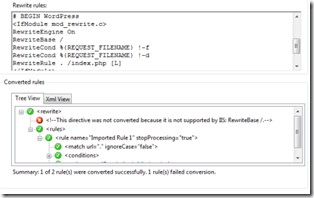 This spurred me on to take some time to see what all the fuss about IIS7 and php was really about. I was pleasantly surprised. Since Vista SP1, it is possible to configure IIS to run php using FastCGI. I won’t go into the detail here, there are plenty of examples on how to configure php in this way. Needless to say, it was not too difficult and I had a test phpinfo(); page displaying in no time. What’s particularly great is that Microsoft has been doing some great work getting php to run as quickly and efficiently as it can on IIS. If you are happy running php version 5.3, over at Php for Windows, you can pick up a version that has been compiled in Visual Studio 2008 which means faster and more stable than before.
This spurred me on to take some time to see what all the fuss about IIS7 and php was really about. I was pleasantly surprised. Since Vista SP1, it is possible to configure IIS to run php using FastCGI. I won’t go into the detail here, there are plenty of examples on how to configure php in this way. Needless to say, it was not too difficult and I had a test phpinfo(); page displaying in no time. What’s particularly great is that Microsoft has been doing some great work getting php to run as quickly and efficiently as it can on IIS. If you are happy running php version 5.3, over at Php for Windows, you can pick up a version that has been compiled in Visual Studio 2008 which means faster and more stable than before.
The next step in my investigation was to see what could be done with the new url rewrite module for IIS. Another easy thing to install. What’s more, it has the ability to import .htaccess files. I use these extensively when using Apache and I already had one for the WordPress site I was working on. Importing rules is a pleasure because of the neat interface that shows you which rules it can convert and which it cannot. Editing the original .htaccess directives on-screen allows you to fix those rules it is having trouble with. In my case it was just the RewriteBase, which I could happily remove without worrying about it.
One click of the ‘apply’ button and I was up add running. The site was responsive and low and behold, no issues with the friendly urls. Too easy!
